Table of contents
Introduction
Support for workload "Profiles" in Amazon Well-Architected Framework Tool was first announced on June 13, 2023, with Amazon CLI support for this feature introduced in v.2.12.0 per CHANGELOG.
I have been a big fan of Well-Architected Framework and decided to take a closer look at what Profiles can or cannot do to improve the Well-Architected Review experience.
Amazon Web Management Console
The "Profiles" section appears as a new item on the left sidebar menu.
Let's make a few choices to observe the impact on the Review process. As you can see, there are currently four Profile questions with a total of 30 choices.
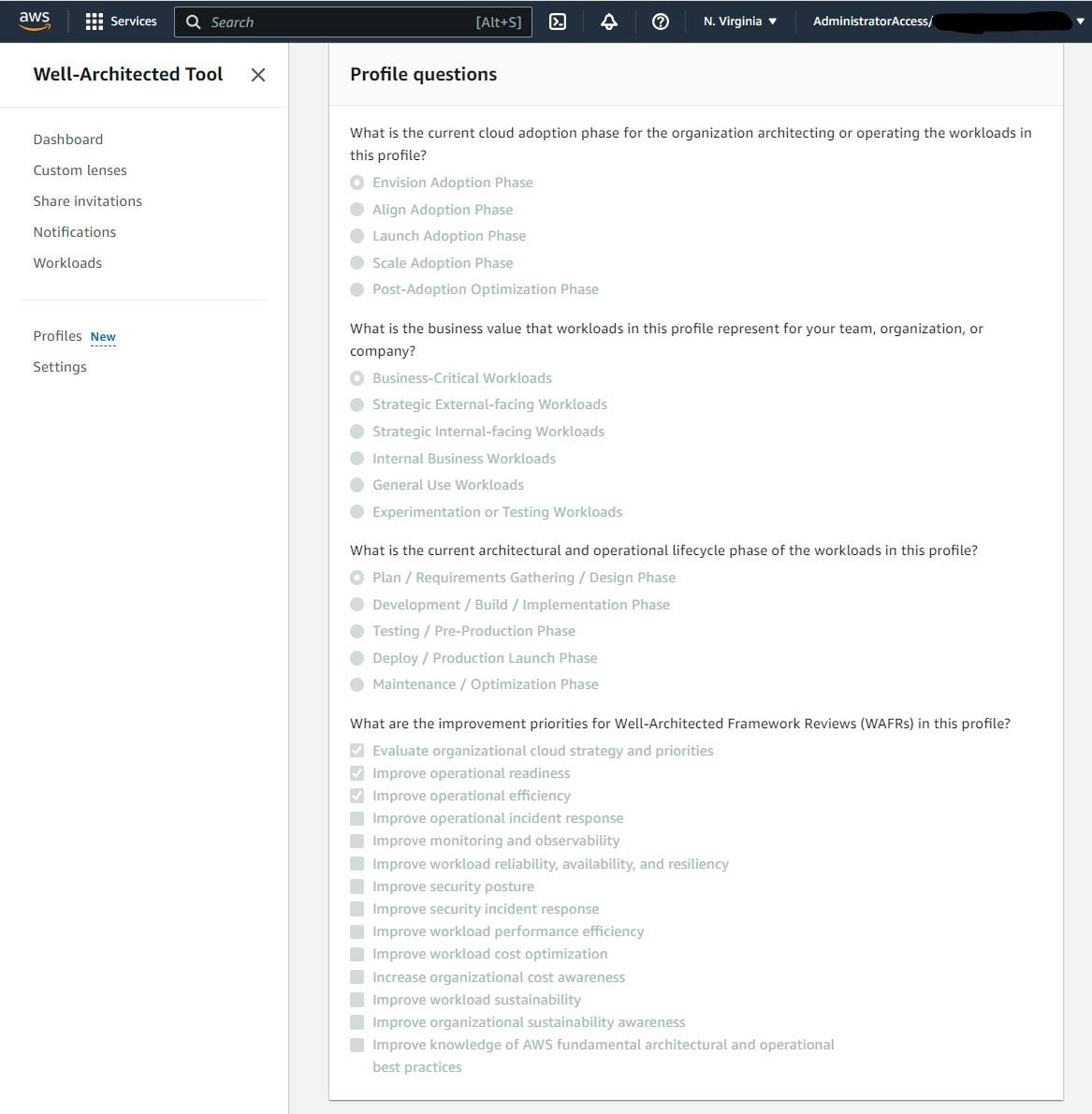
Adding a Profile for your Workload gives you the option to conduct a more focused Review while following a prioritized list of questions and ignoring some of them (I suspect that you will have to eventually enter "N/A" for de-prioritized questions). As you can see below, my test Profile choices resulted in having only 46 questions in the "Prioritized" question list, while the full Well-Architected Framework contains 60 questions.
As a side note, I did not observe a strong correlation between choices that were made during the test Profile creation and the prioritized order of questions that appeared in the Well-Architected Tool - your mileage may vary!
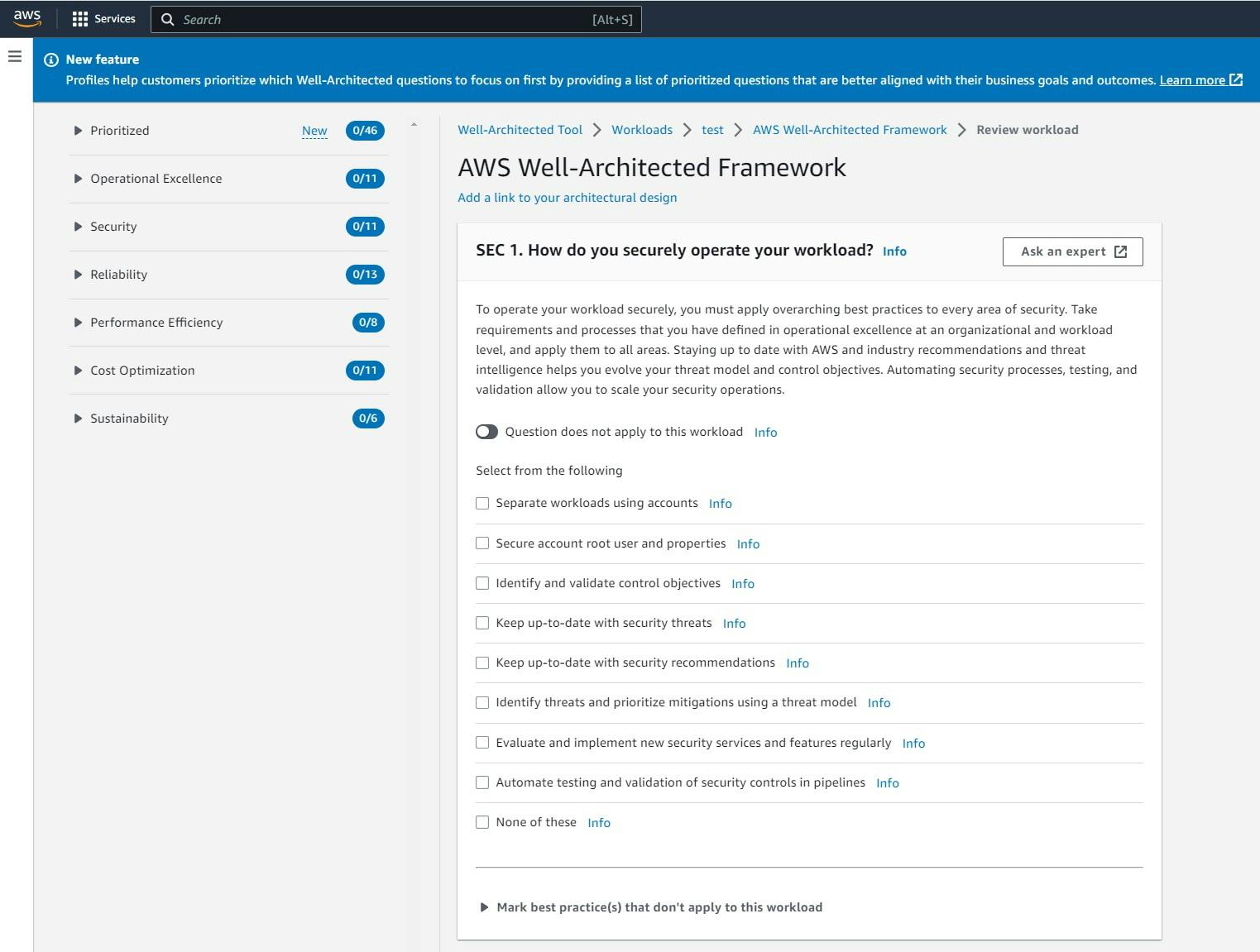
Before the introduction of Well-Architected Tool Profiles, the only prioritization option was to change the order in which the Pillars were reviewed.
Amazon CLI
Note: the Well-Architected Profile feature is so new that I had to manually upgrade Amazon CLI to v.2.12+ in my CloudShell environment to experiment with it.
Let's take a look at our sample Profile details by running CLI in Amazon CloudShell environment, then capturing and reviewing JSON outputs.
$ aws wellarchitected list-profiles
{
"ProfileSummaries": [
{
"ProfileArn": "arn:aws:wellarchitected:us-east-1:1234567890:profile/035d049beb441cd46ee7f14990b6dea4",
"ProfileVersion": "1.0.0",
"ProfileName": "test",
"ProfileDescription": "test",
"Owner": "1234567890",
"CreatedAt": "2023-06-20T23:10:46+00:00",
"UpdatedAt": "2023-06-20T23:10:46+00:00"
}
]
}
$ aws wellarchitected get-profile --profile-arn arn:aws:wellarchitected:us-east-1:1234567890:profile/035d049beb441cd46ee7f14990b6dea4
{
"Profile": {
"ProfileArn": "arn:aws:wellarchitected:us-east-1:1234567890:profile/035d049beb441cd46ee7f14990b6dea4",
"ProfileVersion": "1.0.0",
"ProfileName": "test",
"ProfileDescription": "test",
"ProfileQuestions": [
...
}
Full JSON of "get-profile" command out is posted as GitHub gist
Amazon CLI commands for Well-Architected can be used for the programmatic creation of profiles, but we need to know acceptable parameter values. Unfortunately, they are not well-documented at this time - let's find out what they actually are!
$ jq .Profile.ProfileQuestions[].QuestionId TestProfile.json
"org-cloud-adoption-phase"
"workload-business-value"
"workload-lifecycle-phase"
"workload-improvement-priority"
Let's take a look at the Profile question JSON structure:
QuestionId: one of the four values above
QuestionTitle: Self-explanatory
QuestionDescription: Self-explanatory
QuestionChoices:
ChoiceId: Codified choice titles
ChoideTitle: Self-explanatory
ChoiceDescription: Self-explanatory
SelectedChoiceIds: At least one ChoiceId
MinSelectedChoices: Always one
MaxSelectedChoices:
You can select only one for "org-cloud-adoption-phase", "workload-business-value" and "workload-lifecycle-phase" questions
You can select up to three for "workload-improvement-priority"
Now, let's review JSON structure for Profile question choices
$ jq ".Profile.ProfileQuestions[1]" TestProfile.json
{
"QuestionId": "workload-business-value",
"QuestionTitle": "What is the business value that workloads in this profile represent for your team, organization, or company?",
"QuestionDescription": "The methodology for classifying workloads will vary by team, organization, and company, but the necessary considerations are similar. Evaluate the business outcomes these workloads support, and how critical they are to delivering that value. Consider the financial or reputational impact to your organization if issues arise in these workloads, such as security breaches, downtime, customer-impacting performance degradation, or budget overruns.",
"QuestionChoices": [
{
"ChoiceId": "value-business-critical",
"ChoiceTitle": "Business-Critical Workloads",
"ChoiceDescription": "These are the highest priority workloads requiring the highest level of compliance stringency, security, and availability. Breaches or downtime could result in the halt of organization service, exposure of personally identifiable information (PII) or highly sensitive business data, severe legal or financial loss, loss of customer trust, reputational damage, and drastic loss in productivity. Some examples of business-critical workloads include enterprise applications, e-business applications, and client-specific lines of business applications."
},
{ ... },
{ ... },
{ ... },
{ ... },
{ ... }
],
"SelectedChoiceIds": [
"value-business-critical"
],
"MinSelectedChoices": 1,
"MaxSelectedChoices": 1
}
I captured the following values to be used for the programmatic management of Well-Architected Tool Profiles. Unfortunately, the only way to access detailed descriptions of the choices is through "info" links in the Well-Architected Tool itself while creating or editing a Profile.
org-cloud-adoption-phase
adoption-envision
adoption-align
adoption-launch
adoption-scale
adoption-optimize
workload-business-value
value-business-critical
value-external-strategic
value-internal-strategic
value-internal-business
value-general-use
value-experiment-test
workload-lifecycle-phase
lifecycle-plan-design
lifecycle-dev-build-implement
lifecycle-test-preprod
lifecycle-deploy-prod
lifecycle-maintain-optimize
workload-improvement-priority
priority-org-strategy
priority-ops-readiness
priority-ops-efficiency
priority-ops-incident-response
priority-monitoring-observability
priority-availability
priority-security-posture
priority-sec-incident-response
priority-perf-efficiency
priority-cost-optimization
priority-org-cost-aware
priority-sustainability
priority-org-sus-aware
priority-fundamental-bp
Now you have enough information to create new profiles with CLI.
Summary
The introduction of Well-Architected Tool Profiles is a nice feature that helps to prioritize discussion topics for Well-Architected Reviews, thus improving the efficiency and scalability of the process.
However, I would like to see a few improvements:
Better documentation
Ability to pre-populate some Framework answers and justifications with "N/A" for Enterprises, where Well-Architected reviews are conducted for workloads owned by Line Of Business, while Governance, Security and some Operations aspects are provided as centralized Enterprise-wide shared services.
Happy Cloud Sailing!


